How to check balance in Smart in 2023: step-by-step guide
Smart Communications allows prepaid subscribers in the Philippines to check balances in their load wallets. You should always have a budget for telephone bills and data. Moreover, track your load wallet's calls, data, and text balances regularly to stick to your budget. Learn how to check balance in Smart below.
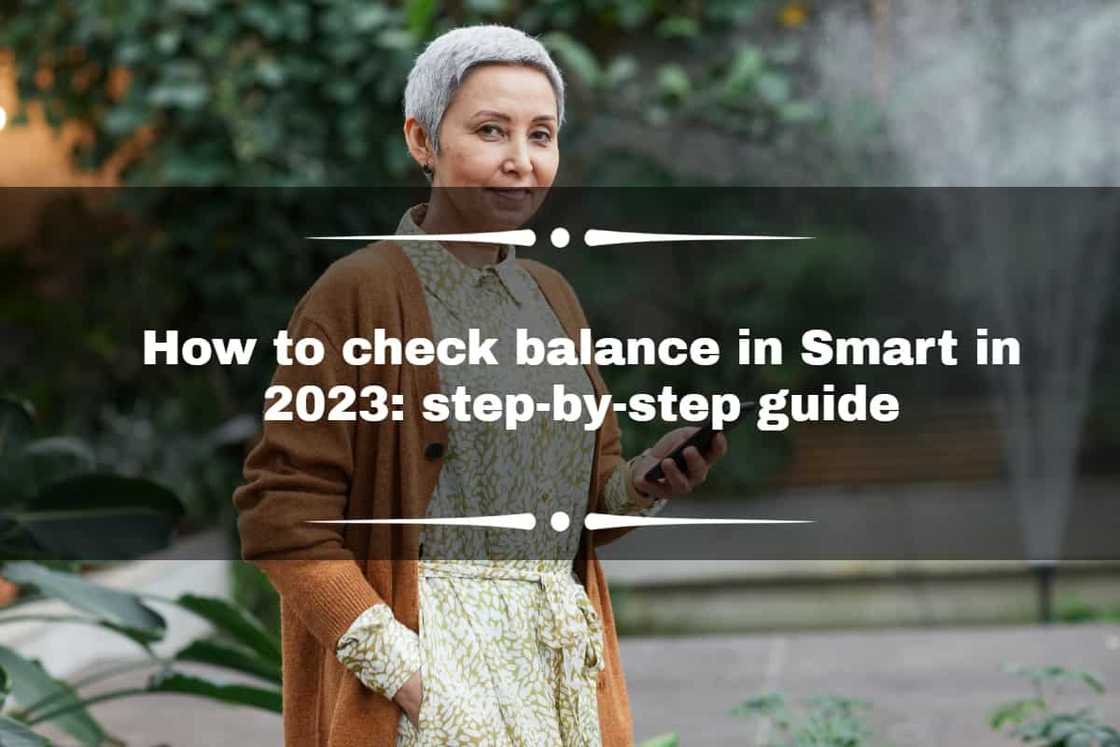
Source: UGC
Most regular Smart users in the Philippines can conformably load their lines, check load balances, and connect to the internet using Smart data bundles. New subscribers also quickly learn how to do these things because Smart has really simplified services.
How to check balance in Smart
Checking the remaining data and load on the Smart network is easy. Doing this regularly enables you to re-load your load wallet before your texts, data, and talk time run too low. Those residing in the Philippines can purchase Smart Load online. Discover how to check load balance in Smart below. The article helps both prepaid and postpaid subscribers know to check their balances.
How can you check your Smart balance through text?
The new Smart LTE Prepaid SIM offers subscribers a richer mobile data experience. It has up to 1GB of free data, best enjoyed with an LTE on a capable handset. Here is how to check load balance in Smart via SMS:
- Dial 1515 on your cellphone to receive your balance details via SMS (P1/inquiry).
- Dial *214# and press your phone's Call or Ok button to get a load balance text free of charge.
- Send 1515 to 214 to receive your Smart balance via SMS free of charge.

Source: UGC
How Smart, TNT, and Bro prepaid subscribers can check load balances
Smart, TNT, and Bro prepaid subscribers are allowed to check load balances and active subscriptions through these methods:
- Dial *123#, choose "Bal:Svcs," and select "Balance."
- Register and log into the GigaLife App and click "Check Usage" on the home page.
- Register and log in to MyPLDTSmart App and account balance on the overview screen.
- Register and log into your Smart account to check your balance online.
Smart balance inquiry alternatives for Smart Bro prepaid home Wi-Fi subscribers
Smart Bro prepaid home Wi-Fi is a fixed wireless broadband service. You pay for the next week or month of service ahead of time and can only access the service via the Smart network. The Smart Bro prepaid home Wi-Fi subscribers can check load balances through these alternatives:
- Dial *123#, choose "Bal:Svcs," and select "Balance."
- Register and log into the GigaLife App. Afterward, check your balance on the "Usage" page.
- Log into the Smart Bro prepaid home Wi-Fi dashboard to check your load balance.
- Register and log into the GigaLife App. Thereafter, click "Usage" on the home page to see your load balance.

Source: UGC
How to read messages in Smart Bro pocket Wi-Fi
You can view and read an SMS sent to your Smart Bro mobile number on the settings dashboard of your Smart Bro device. Below are easy steps to follow:
- Insert the Smart Bro SIM into your smartphone.
- Connect your smartphone to the Wi-Fi signal of your Smart Bro Pocket, Smart Bro Home, or PLDT prepaid home Wi-Fi.
- Type https://192.168.1.1 on your smartphone's web browser.
- You will see a page with this message “Your connection is not private.”
- Tap "Advanced," then click "Proceed to 192.168.1.1 (unsafe)."
- You will be directed to the Smart Bro dashboard.
- Users who changed their Wi-Fi's default details should enter their existing username and/or password. First-time users should enter their Wi-Fi's default username and/or password. The details are in the Smart Bro/ prepaid home WiFi device or user guide.
- Go to the SMS tab to view your SMS.
- If it is your first time logging in to the Smart Bro dashboard, you can change the default Wi-Fi password and username on the pop-up window on your phone's screen.
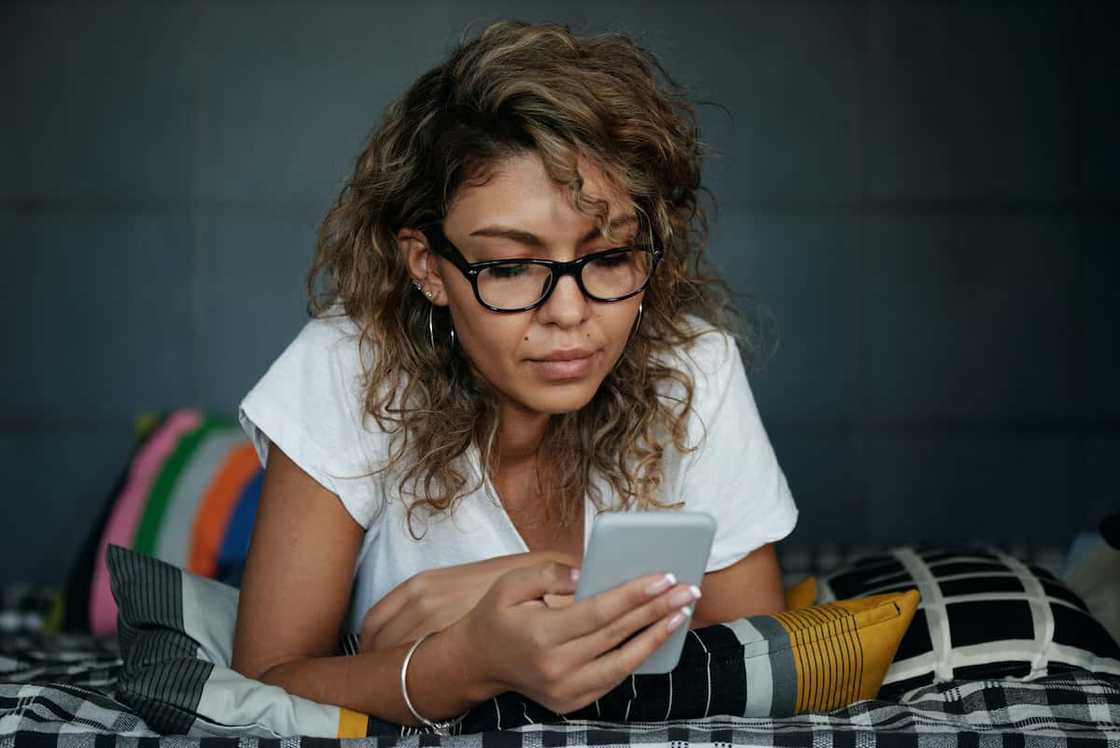
Source: UGC
How do I check my Smart postpaid balance?
There are many ways a Smart postpaid subscriber can check their postpaid bill. You can check your bill via text, SIM menu, and online. Learn how to check your Smart postpaid balance below:
How to check your Smart postpaid balance through GigaLife App
Via GigaLife App lets you manage your load account, check load usage, subscribe to promos, and pay bills online. Here is how you can check your Smart postpaid balance via the GigaLife App:
- Download the GigaLife App on your phone from Google Play or App Store.
- Register and log in using your Smart Postpaid mobile number.
- Click "Billing" on the app's home screen.
- Select "Current Bill" to see your current balance, unbilled charges, and your last payment date.
- Click "Billing History" to see your billing statements.
- You can click "Download" or "View Bill."
- Enter the name and birthdate of the account owner.
- Click "Proceed" to view your bill.
- You can select "Payment History" to see your payment transactions.

Source: UGC
How to check your Smart postpaid balance via myPLDT Smart App
The myPLDT Smart App is an all-in-one mobile app for Smart and PLDT customers. The app lets you manage your PLDT, Smart, Sun, and TNT accounts using one username and password. Here is how to check your Smart postpaid balance via myPLDT Smart App:
- Download the myPLDT Smart App on your phone from Google Play or App Store.
- Register and log in using your password and Smart Postpaid mobile number or e-mail.
- Click on "View Account" to your account's information, e.g., your total due amount, payment due date, unbilled charges, and last payment date.
How to check your Smart postpaid balance through your Smart account
You can also use your Smart account to check your load balances and other details about your account. Follow these steps to check your Smart postpaid balance through your Smart account:
- Go to the official Smart website.
- Click "manage account."
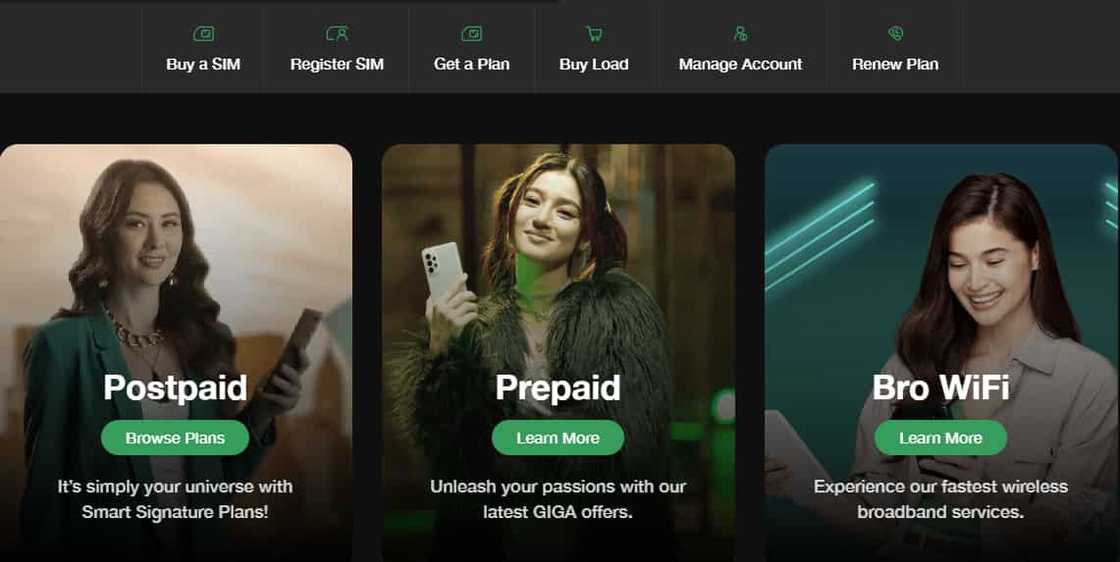
Source: UGC
- Register and log in to your Smart account.
- Use your password and Smart Postpaid mobile number or e-mail to log in.
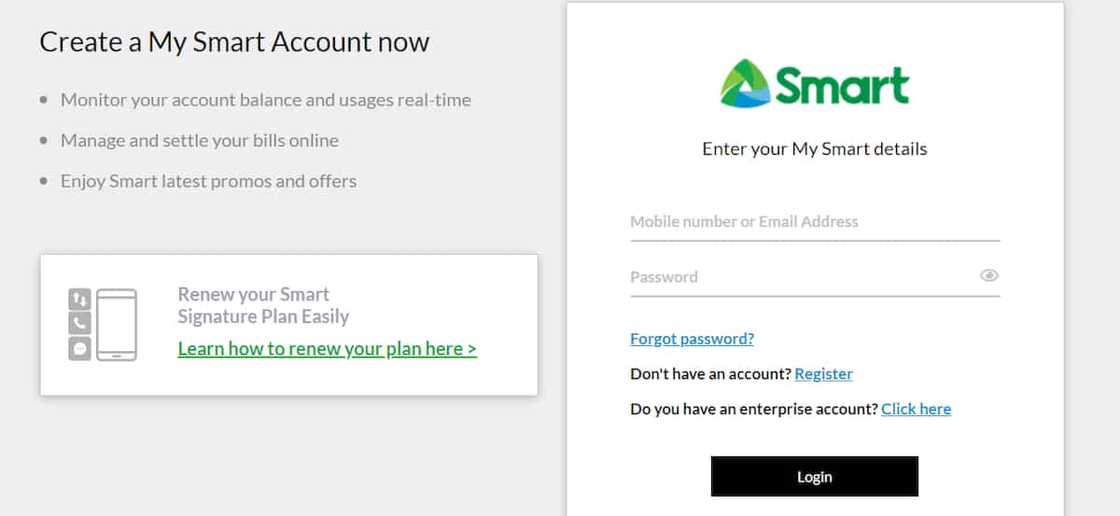
Source: UGC
- Check the "My Balance" section to see your previous bill balance, current bill charges, the total amount due, payment due date, and unbilled usage.
How to check your Smart postpaid balance via SMS
You can receive your Smart postpaid balance details via SMS. Send the word "BILL" to 211, and you will get a text message containing your Smart postpaid balances and other details about your account.
How to check your Smart postpaid balance via a hotline
You can quickly check your Smart postpaid balance and other details about your account via a hotline. Below are the steps you should follow to achieve this:
- Dial *888 using your Smart Postpaid mobile number.
- Press 1 for inquiries related to account, billing, and payment.
- Press 1 to know your latest billed amount.
How to check your Smart postpaid balance via social media
You can engage with Smart's customer service team on social media. They will help you to check your Smart postpaid balance and other details about your account. Smart's official Facebook page is @SmartCommunications.

Source: UGC
How to load your Smart SIM in the Philippines
Your new Smart LTE prepaid SIM is valid up to 120 days from the SIM activation date or from the last date you loaded credit on it (whichever is longer).
Therefore, load your account regularly to keep your SIM card active and access Smart prepaid services. Below are alternatives for reloading a Smart LTE prepaid SIM in the Philippines:
- Smart prepaid Load Cards (P100, P300, and P500)
- Smart Online Store / Smart E-Load (from P10 to P1000 and call, text & data promo loads)
- ATMs and point-of-sale terminals
How to reload your Smart SIM card outside of the Philippines
You can use your Smart LTE prepaid SIM outside of the Philippines. Ensure you have at least a P100 load balance in your account at least an hour before leaving the Philippines.
You can also make and receive calls in selected countries. Text ROAM ON (country name) to 333 before your departure to activate the prepaid voice roaming. Use these steps to reload your Smart SIM card outside of the Philippines:
- Dial *133# and press your phone's Call button.
- Select 3 (Load).
- Select 2 (CTC loading).
- Enter the 14-digit PIN on your Call-and-Text card.

Source: UGC
How to apply for a Smart postpaid plan
You can apply for a postpaid anytime plan through the Smart online store. The process is straightforward and quick. You can follow these steps:
- Go to the Smart website.
- Click on "Shop."
- Scroll down to "Shop for Postpaid products & gadgets."
- Tap "Postpaid signature plans."
- Click "Plan" and choose your data plan.
- You will be assigned a number and see the prices.
- Tap "Add to cart," then tap "Next," and click "Proceed to Checkout."
- Choose "Yes" or "No" if you have or do not have a Smart account, then click "Proceed."
- You will be redirected to the Smart account page. Create an account or log in, depending on your previous choice.
- Follow the prompts to pay for your plan.
The steps on how to check balance in Smart, as detailed above, allow you to determine the amount of the remaining load. You can, therefore, plan on your texting and calling accordingly.
DISCLAIMER: This article is not sponsored by any third party. It is intended for general informational purposes only and does not address individual circumstances. It is not a substitute for professional advice or help and should not be relied on to make decisions of any kind. Any action you take upon the information presented in this article is strictly at your own risk and responsibility!
Kami.com.ph published a detailed guide on how to Pasaload Smart. The service allows subscribers to share their load with other network users for as low as P2.
You can share your Smart load with TNT and Sun numbers. It is a reliable service, and transferring your credit to someone else is simple.
Source: KAMI.com.gh









