How to cancel passport appointment: explaining in details
After applying for your passport, you are assigned an appointment date for an interview. You can reschedule your Filipino passport appointment date online if you will be unavailable. Learn how to cancel a passport appointment below.

Source: UGC
You can reschedule or cancel the DFA appointment three (3) days before your schedule. You must cancel or reschedule your passport appointment to be allowed to re-apply for it for 30 days as a penalty.
How to cancel a passport appointment date online
You can reschedule or revoke your passport verification date thrice a year. If you cancel a rescheduled passport appointment, you must re-apply for it and restart the process the following year. Canceling or rescheduling a Philippines passport appointment online takes around five minutes if you have stable internet.
Requirements for DFA passport appointment cancellation
You need internet, a mobile phone, or computer that can connect online, your email, and a DFA appointment code. You received the reference number in your email while applying for the passport. The DFA sent it after your paid the passport processing fee.
How to cancel your passport appointment online in DFA?
You can cancel a passport application by canceling an appointment date. The DFA will not refund your passport processing fee if you fail to show up on their confirmed appointment or cancel the appointment date. You must also book a new appointment and pay another processing fee to proceed with the application. Here is the DFA passport appointment cancellation process:
- Retrieve your passport appointment code from your email.
- Go to the DFA portal (Passport Appointment System).
- Enter your appointment code and email address used in your previous passport appointment application.
- Mark the “I’m not a robot” checkbox.
- Click "view details."
- Click "cancel appointment."
- Your appointment information should load on your screen.
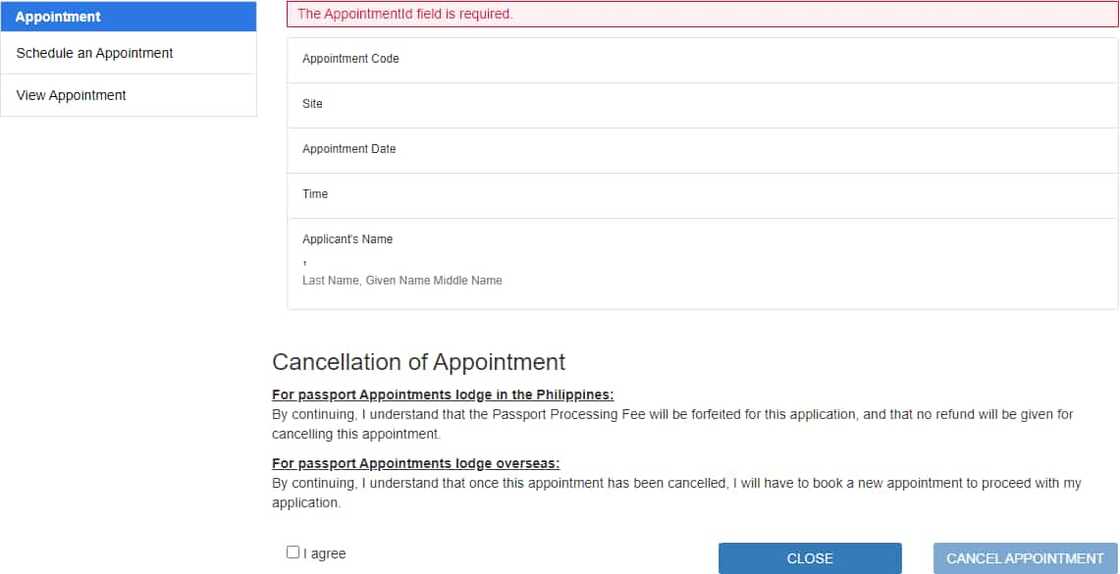
Source: UGC
- Click "For passport Appointments lodge in the Philippines" or "For passport Appointments lodge overseas."
- You will receive a system-generated email from DFA that you have canceled your appointment.
The DFA will not refund your passport processing fee if your past application was rejected due to inconsistency and/or incorrect information or if you presented discrepant and/or spurious documents.

Source: Facebook
Can I cancel a passport appointment without a code?
The DFA prohibits anyone from canceling or rescheduling a passport appointment date without a code. You receive the payment reference number via email after paying the processing fee. The DFA sends the code to first-time applicants and those re-applying for passports.
How to cancel a passport appointment not yet paid
You cannot cancel an unpaid DFA appointment. After paying the passport processing fee, you only get a DFA passport appointment code. You should pay the money within 24 hours after applying for your passport.
The DFA rejects your payment if you pay after the specified time. You receive a code after paying the money. Use the code to schedule a verification date. The DFA will send you a passport appointment code. You must pay the processing fees to obtain an appointment code.
How to cancel a passport appointment without an email
Your email is crucial in the passport application phase. The DFA emails you a payment reference number and appointment code through it. You do not need your email when canceling a passport appointment date unless when confirming your appointment code.
How to reschedule a passport appointment
Rescheduling a Philippines passport appointment date is almost similar to applying for a passport afresh. Here is how you reschedule passport appointment:
Retrieve your passport appointment code from your email.
- Go to the DFA portal (Passport Appointment System).
- Enter your appointment code and email address used in your previous passport appointment application.
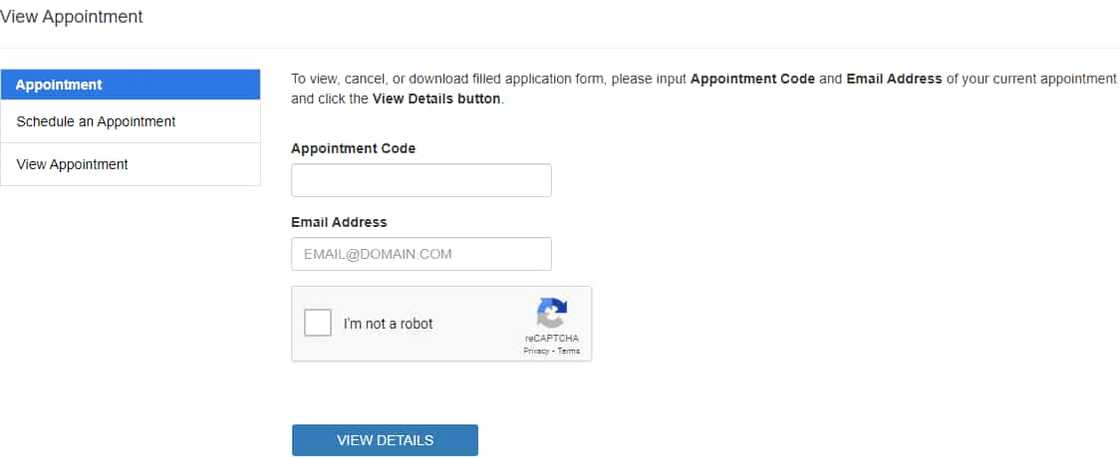
Source: UGC
- Mark the “I’m not a robot” checkbox.
- Click "view details."
- Tap "reschedule."
- Enter the location (Department of Foreign Affairs (DFA) Office), time, and appointment date.
- Click "next."
- Tap the “I’m not a robot” checkbox.
- Click "next."
- Click "Confirm" to confirm your booking.
- The DFA system generates a notification email and sends it to you. It should be entitled: "DFA Passport Appointment System – Notice of Provisional Schedule."
- The email contains a “Click here to CONFIRM your booking” link. Click on it if you want to reschedule your previous schedule.
- If you click the link above, you should receive another email from DFA entitled: "DFA Passport Appointment System – Confirmation Notification." The message confirms you have successfully rescheduled and confirmed your passport appointment booking.
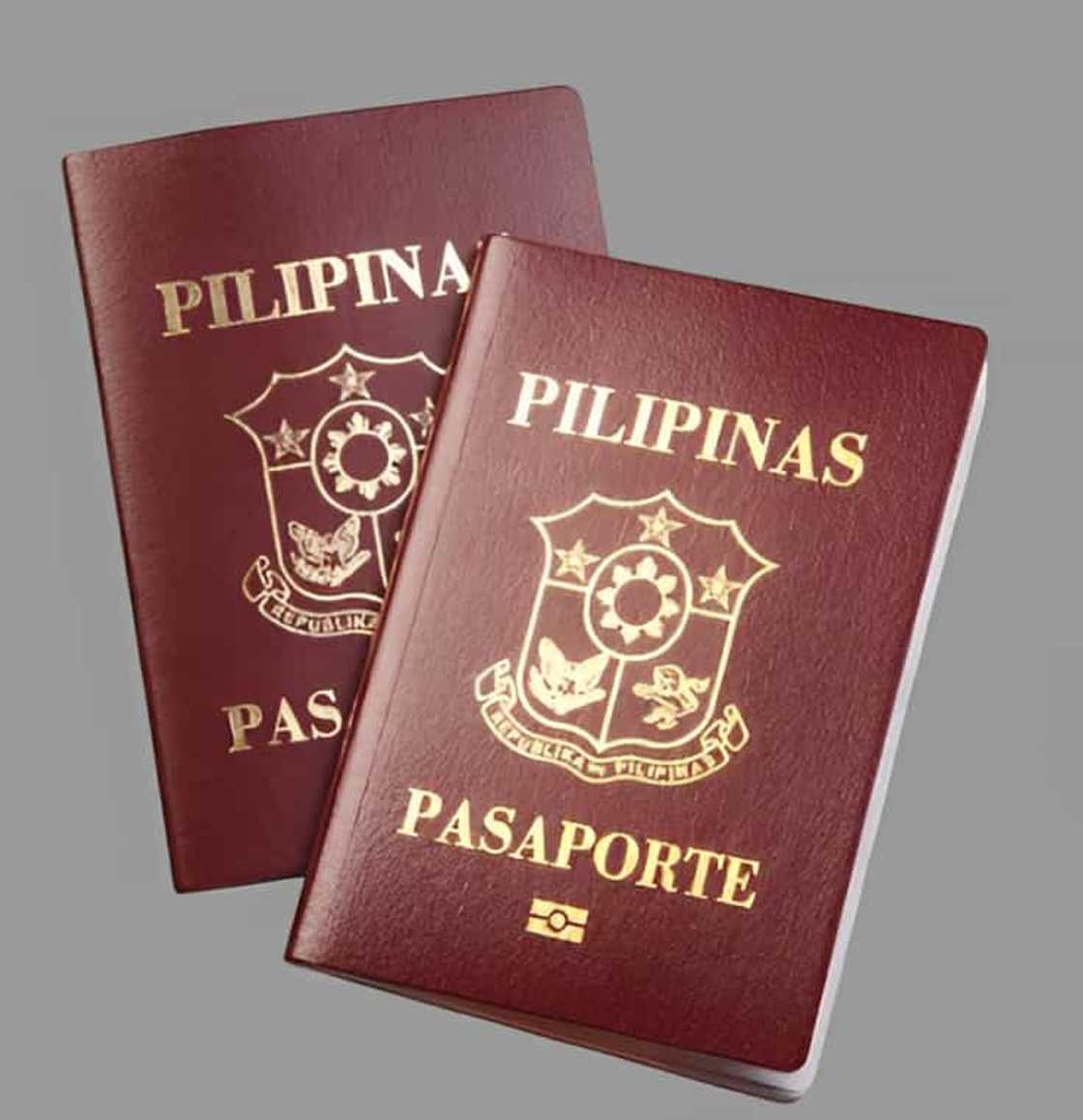
Source: Facebook
How to cancel a Filipino passport
If you want to cancel your passport, follow these steps:
- Request letter for cancellation and fill it out.
- State your reasons in the letter for cancellation.
- Get an Affidavit form (at the Philippines Consulate).
- Get a photocopy and your original passport.
- Get arrival & departure stamps from the Bureau of Immigration .
- Submit the documents to the Consul General.
- Pay the required fee.
Department of Foreign Affairs (DFA) contacts
Should you have any questions, contact the Department of Foreign Affairs Office near you or reach out to the DFA support team via these contact details:
- Head office physical location: 2330 Roxas Boulevard, Pasay City, Philippines
- Phone 1: (632) 8 834-4000
- Phone 2: (632) 8 834-3000
- Phone 3: 8 234 3488 - Use for passport appointment concerns only
- Phone 4: 8 651 9400 - Use for passport, authentication, and other consular inquiries
- Facebook: @dfaphl
- Twitter: @DFAPHL
Now you know how to reschedule or cancel a passport appointment instead of ignoring it. If you reschedule your passport appointment date, be at the consular office you selected on the set date and time.
Kami.com.ph explained how to apply for a TIN ID number. All individuals engaging in trade or business in the Philippines should apply for a Taxpayer Identification Number (TIN) before starting their businesses.
A TIN ID number helps the government track people's tax payment status. The number must be provided on tax-related documents such as withholding forms, returns, and statements.
Source: KAMI.com.gh






