Paymaya card: how to get one? Explaining step-by-step (2020)
PayMaya is an electronic wallet that stores Philippines pesos which a client can redeem at a face value. The money service is regulated by the Bangko Sentral ng Pilipinas. In 2016, PayMaya account services got recognized as the World’s Best Online Payment Solution at the 9th Emerging Payments Awards staged in London. Interestingly, the card can be used to shop online, buy tickets, stream music, buy games, pay bills, and book flights. Any resident in the Philippines can use the app to send money anywhere within the country to GCash and Padala. There are services for both virtual and physical PayMaya card.
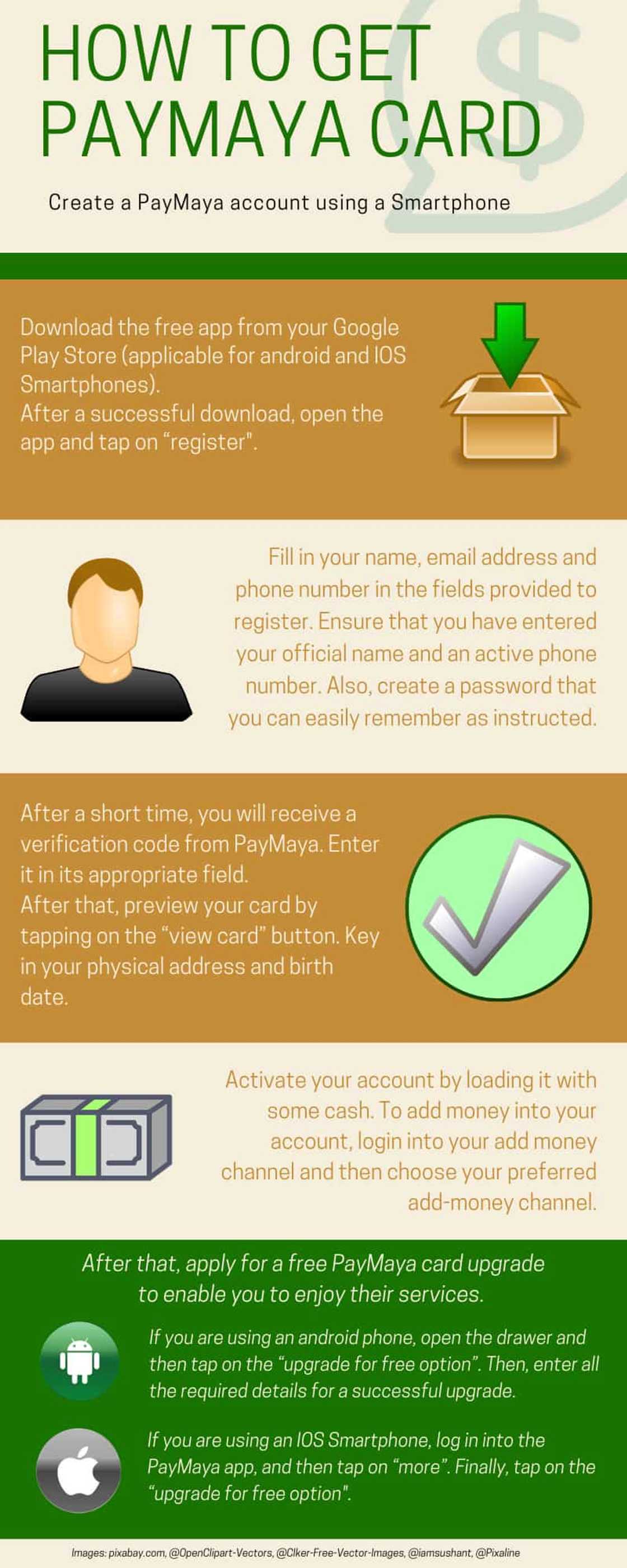
Source: Original
If you are wondering how to get PayMaya card Philippines, do not worry since this article will guide you through the whole process. For your information, upgrading your account gives you an opportunity to transfer money to other PayMaya users and withdraw cash from any Bancnet ATM using your physical card. The truth is that the process of acquiring both physical and virtual cards is affordable and straightforward. Acquiring a valid PayMaya card is fast and easy.
How to create a PayMaya account on Messenger (on an Android phone)?
- Open your Facebook Messenger app from your smartphone.
- On the Messenger search box, type @PayMayaofficial to open up the PayMaya chat thread.
- On the bottom left side corner of your screen, click on the PayMaya menu.
- Tap on the “My money” button and choose the “Create account” option..
- Enter an active phone number (any Philippine-based mobile number should work), and confirm your number before continuing. Tap “ok” if correct.
- You will then receive an SMS verification code on the mobile number you have used.
- Enter the code in the field provided. Immediately, you will receive a PayMaya notification indicating that the account set up was successful.
Now that your account is ready, you can load it with cash to pay bills and load airtime among other purposes. In order to send money to other Messenger users, you will need to upgrade your account. On the same note, it is necessary to download the PayMaya app and link to the Messenger account if you want to have a MasterCard or a virtual card for online shopping.
To enjoy all the PayMaya services, you will need to download the upgrade form, print it, and complete it by filling all the essential details.
How to link an existing account?
- Open the Messenger app on your Android Smartphone.
- Type @PayMaya Official on the search thread.
- Tap on the menu situated at the lower-left side of the chat box and select “My money".
- After that, select the “link an account” option and tap on it.
- To log in into the PayMaya account, key in your correct details.
- Allow PayMaya and Facebook to access your account.
- Finally, you will receive a confirmation message that your account is successfully linked.
How to create a PayMaya account using a Smartphone
- Download the free app from your Google Play Store (applicable for android and IOS Smartphones).
- After a successful download, open the app and tap on “register".
- Fill in your name, email address and phone number in the fields provided to register. Ensure that you have entered your official name and an active phone number. Also, create a password that you can easily remember as instructed.
- After a short time, you will receive a verification code from PayMaya. Enter it in its appropriate field.
- After that, preview your card by tapping on the “view card” button. Key in your physical address and birth date.
- Activate your account by loading it with some cash. To add money into your account, login into your add money channel and then choose your preferred add-money channel.
After that, apply for a free PayMaya card upgrade to enable you to enjoy their services. If you are using an IOS Smartphone, log in into the PayMaya app, and then tap on “more”. Finally, tap on the “upgrade for free option". If you are using an android phone, open the drawer and then tap on the “upgrade for free option”. Then, enter all the required details for a successful upgrade.
READ ALSO: How to write a concept paper for college?
PayMaya card for businesses
The PayMaya business is a transaction app which accepts prepaid card payment, credit, and debit cards, hence upgrading your business status. Interestingly, the card has minimal transaction rates of up to 4% per transaction and has no monthly fees. However, you can only receive your funds on the next day in local banks like Metro Bank, Security Bank, East-West Bank, BDO, and Union Bank.
To sign up for this card, you need to;
- Visit the PayMaya business page and click on “get started.”
- Download the client application form (QR product and other products).
- Download the terms and conditions document.
- Download the confidentiality and non-disclosure agreement (CNDA).
- Download the secretary’s certificate for corporations.
- Fill the personal information form, and then upload the scanned copies.
- Fill in the information about the company.
- Send the original copies for the application form, terms and conditions, and the CDA to PayMaya headquarters.
- Upload the remaining documents, confirm, and then click on “submit”.
Remember that all applicants must be reviewed and approved to acquire the card.
How to acquire a physical PayMaya card in the Philippines?
If you are not the internet kind of person, you can always order a prepaid Pay Wave card at 200 Philippines Pesos. After ordering, fill in the PayMaya card delivery details with your reliable contact information. The physical card will be delivered within three to five days after the application depending on your location. After receiving your card, it is important to link it via your PayMaya app following the process below.
- Tap on the app and then tap on the main menu. Then, tap on the “my cards” option.
- After that, tap on the link card option and key in the 16 digits, expiry date, and CVV code found on your physical card. Remember to double check.
- After submitting your request and signing in on your physical card, you can comfortably use it.
PayMaya card number
- A valid PayMaya card has 16 unique digits.
- “Valid thru" or expiry date indicates until when you can use your card (month and year).
- Security code or CVV2 (Card Verification Value) is also a three digit unique number which acts as a password.
- The Pay Wave details are the same as the virtual PayMaya card except that the CVV code of a physical card is printed at its back.
That is all you need to know if you wanted to learn how to get PayMaya card Philippines. The best thing about the physical card is that it has 100% approval, no annual fees, and no application forms needed. Secondly, a linked card can be for online and offline applications. Also, if you misplace or lose it, you can deactivate it using the PayMaya app. The visa card contains an EMV chip and sends an SMS notification after every transaction for security purposes. On the same note, the card reflects equal account balance as your virtual PayMaya account. Lastly, the Pay Wave card is acceptable locally and internationally as far as the dealers accept debit or credit cards.
READ ALSO:
- How to apply for SSS
- How to type enye in laptop?
- Maternity Leave in the Philippines, explained
Source: KAMI.com.gh







