PRC LERIS account login, registration, verification, contact number
Managing PRC transactions is made easier through the LERIS online system used by the Professional Regulation Commission (PRC). This platform allows users to create an account, complete verification, and access essential services through the PRC LERIS account login. It also provides official contact details for assistance when issues arise.
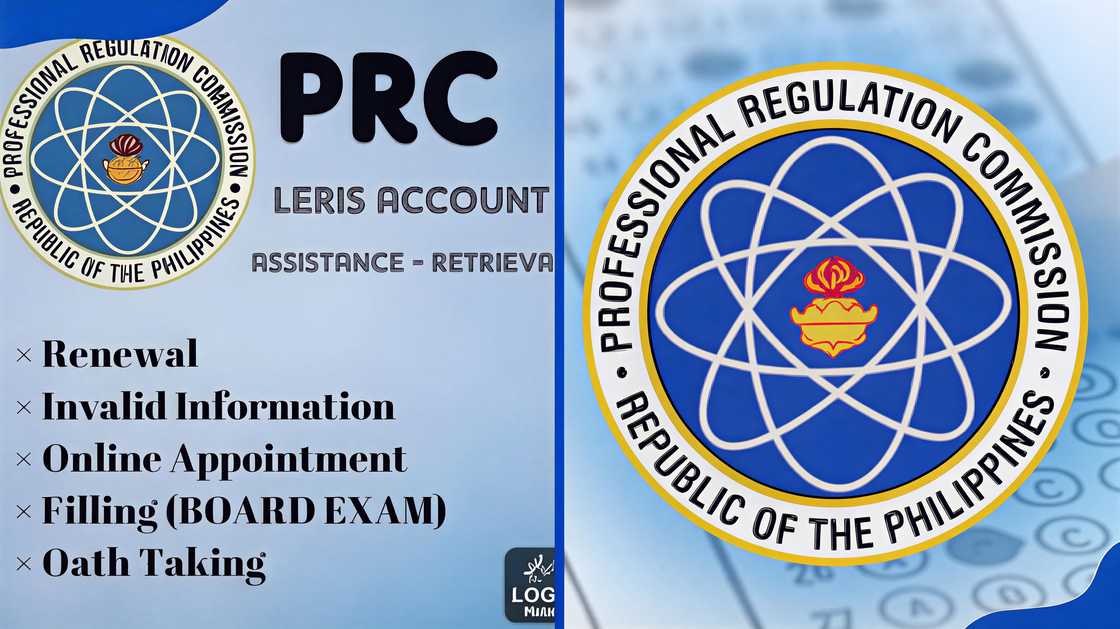
Source: UGC
TABLE OF CONTENTS
- Key takeaways
- PRC LERIS account login, registration, and verification
- Why is PRC LERIS important?
- How do I open my account in Leris?
- How to verify your email on Leris PRC?
- PRC Online Verification (License and Rating)
- How to check your Leris account?
- How to reset password in PRC LERIS
- How to change your email on Leris PRC?
- How to recover an account in PRC LERIS
- How to check your PRC LERIS rating on your Leris account?
- How to apply for exams on PRC LERIS?
- How to renew a PRC ID for OFW?
- PRC LERIS contact number
- What is CRMS in PRC?
- What are the different types of LERIS?
Key takeaways
- Users must create a valid account before accessing PRC online services.
- Account verification is required to complete applications and transactions.
- Forgotten passwords and login errors can be resolved through the recovery options.
- Official PRC contact numbers and support channels are available for technical concerns.
PRC LERIS account login, registration, and verification
PRC LERIS account login refers to the process of signing in to the Professional Regulation Commission’s Licensure Examination and Registration Information System (LERIS). It allows users to securely access PRC online services such as exam applications, license registration, renewal, and appointment scheduling.
The Professional Regulation Commission (PRC) supervises and regulates professions in the Philippines. It uses a Licensure Examination & Registration Information System (LERIS).
Why is PRC LERIS important?
The PRC LERIS portal expedites the application and payments for various licensure examinations, registration, and renewal of licenses. Check out the PRC LERIS online registration process and other essential guides below:
How do I open my account in Leris?
According to the 2016 Continuing Professional Development (CPD) Act, all licensed professionals in the Philippines must renew their licenses every three years.
All licensed professionals must accumulate the required CPD credit units to renew their licenses. Please follow these steps for PRC LERIS initial registration:
- Open your browser and visit www.prc.gov.ph for online registration.
- Look for the “Create an Account” or “Register” button to begin LERIS account registration.
- Provide your full name, birthdate, email address, and other required information. Make sure everything matches your official documents.
- Create a strong and secure password for your account.
- Check your email for a verification link from PRC and click it to confirm your registration.
- Use your email and password to access the LERIS account login portal.
- Once logged in, you can view, download, or print your Certificate of Registration PRC and manage other transactions.
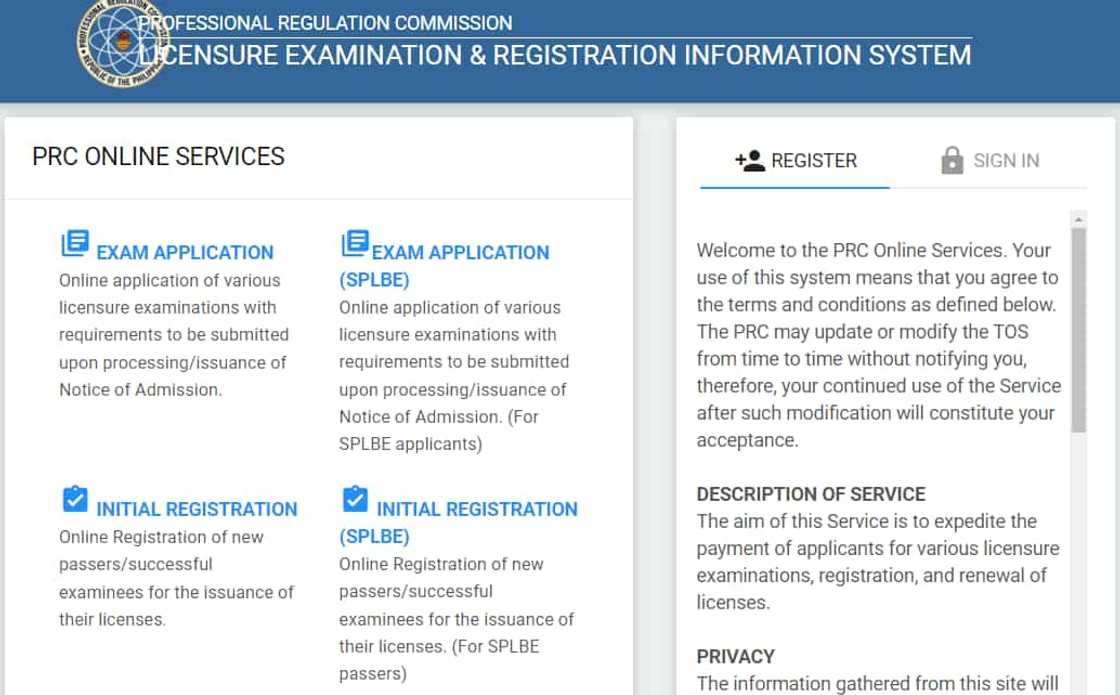
Source: UGC
NOTE: You only need an active email for your PRC LERIS online application or registration. The process takes less than five minutes.
How to verify your email on Leris PRC?
Email verification is required to activate your account and access online services such as exam applications, license renewal, and PRC online verification.
Step 1: Register on LERIS PRC
- Open the PRC Online Services portal (LERIS).
- Click Register.
- Enter your personal details:
- Full name
- Date of birth
- Valid email address (this will be your username)
- Mobile number
- Password
- Submit the registration form.
Step 2: Check Your Email for Verification
- After registration, PRC will send a verification email to the email address you used.
- Open your email inbox and look for the message.
- If you don’t see it, check your Spam or Junk folder.
Step 3: Verify Your Email Address
- Open the PRC verification email.
- Click the Verify Email button or
- Copy the verification code provided and enter it on the LERIS verification page (if prompted).
Step 4: Log In to Your LERIS Account
- Return to the LERIS login page.
- Enter your verified email address and password.
- Complete any security or CAPTCHA verification if required.
- Access your dashboard.
Your LERIS PRC verification is now complete.
PRC Online Verification (License and Rating)
You can verify your board exam rating or PRC license even without logging in to LERIS.
PRC Online Verification Includes:
- License status verification
- Board exam rating verification
This is commonly found at www.prc.gov.ph, verification of rating.
Information Needed for Verification of Rating
- Examination name
- Month and year of exam
- First and last name
- Application number
- Date of birth
Information Needed for License Verification
- Profession
- License number
- Date of birth
After submitting the required details, your PRC record will appear if it exists in the system.
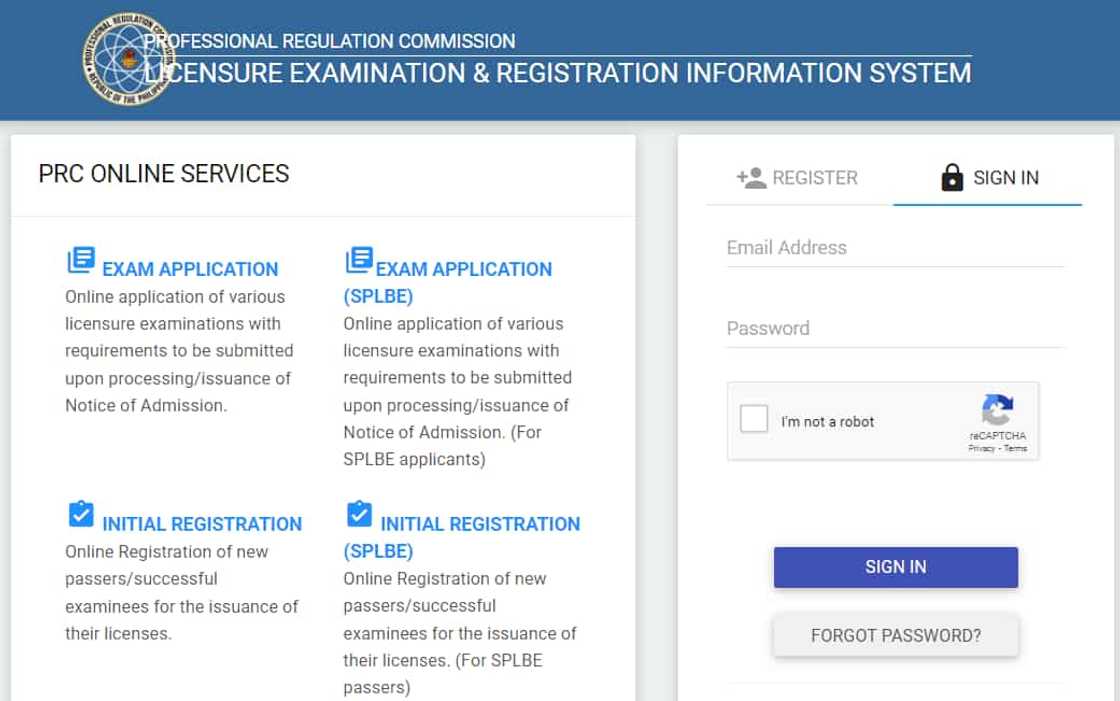
Source: UGC
How to check your Leris account?
You can log in after verifying the email you used to open your account. Below is the complete guide on how to log into your Leris account:
- Go to the PRC LERIS website.
- Click "Sign in" to access the LERIS PRC login page.
- Enter your email address and password.
- Tick the Captcha box to prove that you are not a robot.
- Click the "Sign in" button to access your account.
NOTE: You need a strong password to prevent hackers from accessing your account. Your password should have letters, numbers, and symbols.
How to reset password in PRC LERIS
The PRC LERIS portal allows you to reset your password. There are three ways of resetting a password. You can visit the nearest office for help, contact them via prc.helpdesk2@gmail.com, or reset your PRC LERIS password online using these steps:
- Go to the PRC LERIS website.
- Click "Sign in" to access the PRC LERIS login page.
- Click "Forgot password?"
- Input your email address.
- Click "Proceed."
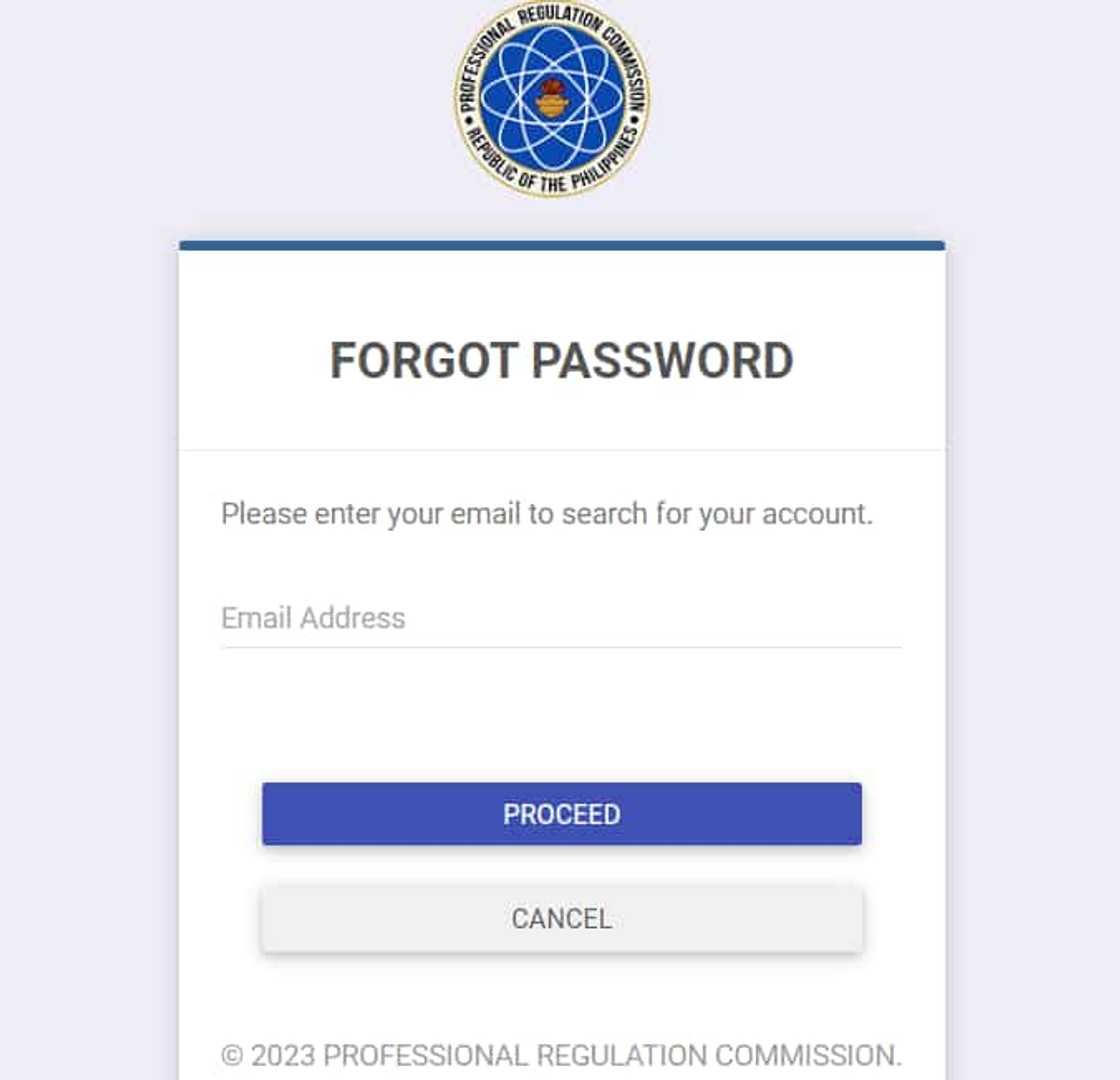
Source: UGC
- Click "Continue."
- You will receive an OTP in your email.
- Copy the OTP from the email and input it on the website.
- Click "Verify."
- Input a new password.
- Click "Submit."
- You can use your new password to log in to your PRC LERIS account.
How to change your email on Leris PRC?
You are allowed to change your email address. Below is the process to follow:
- Go to the PRC LERIS website.
- Click on "Sign in" to access the LERIS PRC login page.
- Click "Change email."
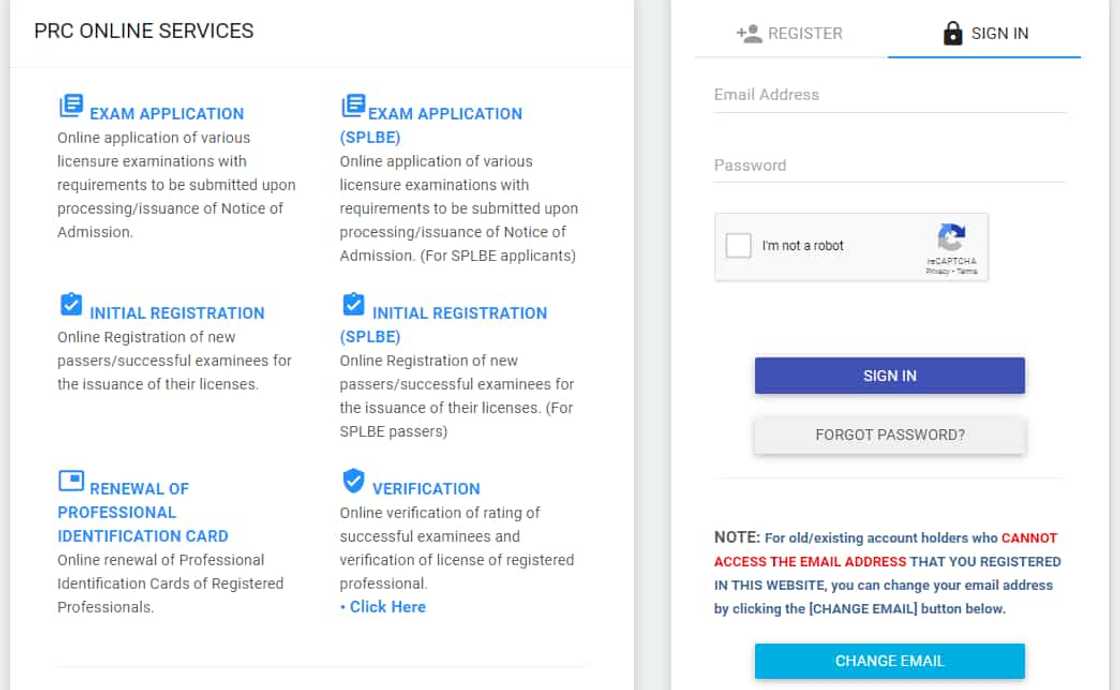
Source: UGC
- You will be redirected to a new page.
- Fill out the form and click "Submit."
- You will receive an OTP via email.
- Copy the OTP from the email to the website.
- Click "Verify."
- You will see a prompt if you have successfully validated your email.
How to recover an account in PRC LERIS
You can recover your account by visiting the nearest office or emailing prc.helpdesk2@gmail.com. They will help you retrieve your lost or blocked account.
How to check your PRC LERIS rating on your Leris account?
You can check your board exam scores online. Below is how professionals can confirm their PRC LERIS rating:
- Go to the www.prc.gov.ph ''LERIS''.
- Tap "click here" under "VERIFICATION."
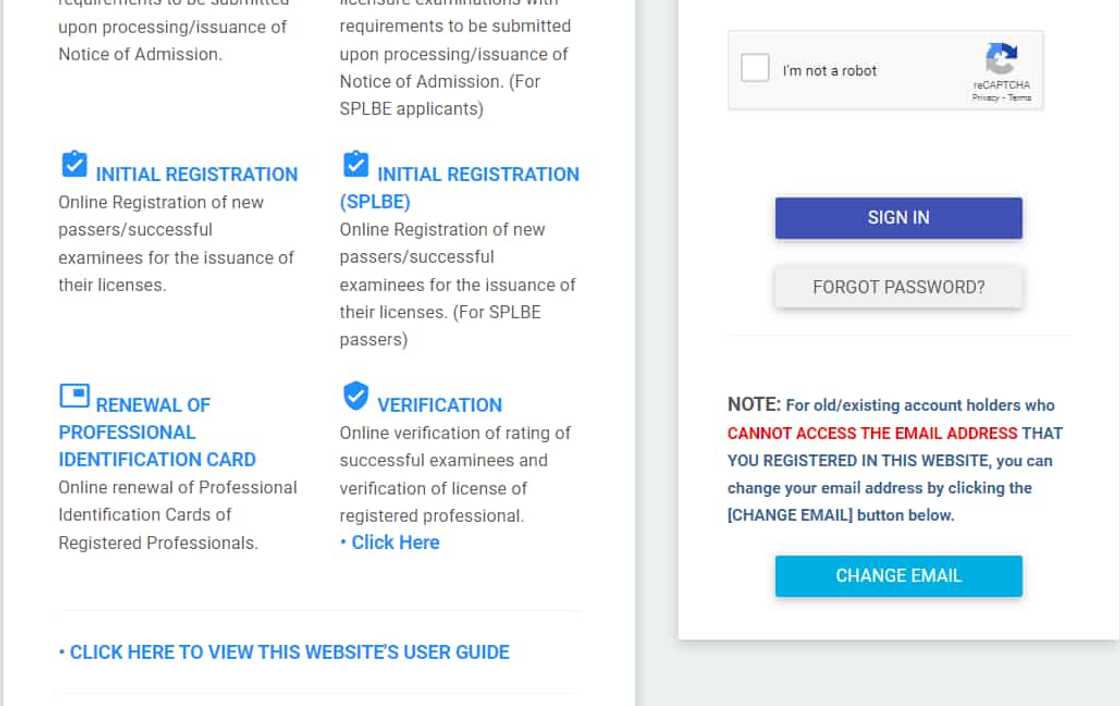
Source: UGC
- Choose "Verification of Rating."
- Fill out the form and click "Verify."
- Enter your personal information and exam details.
- Click "Verify."
- You can view your PRC board exam rating or grades, including your overall grade average and scores per subject.

Read also
Ronnie Liang’s gifts 10 kids with life-changing surgeries as birthday mission: “Sa iyong ngiti”
How to apply for exams on PRC LERIS?
The licensure examination schedule shows when different professionals will sit for tests. You can apply for the PRC board exams using these steps:
- Go to the prc.gov.ph online appointment website (the PRC LERIS website).
- Click "Sign in" and log in using your email and password.
- Click "existing transaction."
- Select "Examination."
- Select "Name of Examination."
- Select the exam type.
- Select the exam date.
- Select the exam venue.
- Click "Confirm."
How to renew a PRC ID for OFW?
Overseas Filipino Workers (OFWs) can renew their ID via www.prc.online.com renewal login even while working abroad. OFWs are exempt from CPD units, provided they submit proof of overseas employment.
- Log in to LERIS
- Sign in using your registered email and password.
- Select PRC ID Renewal
- Choose Renewal of Professional Identification Card.
- Upload a passport-size photo with a white background and name tag.
- Set an Appointment or Delivery
- Choose an office and schedule an appointment, or select delivery if available.
- Pay the Renewal Fee
- Complete payment and save the receipt.
- Prepare OFW Proof (CPD-Exempt)
- OEC, work visa, employment contract, or any proof of overseas employment.
- Submit or Claim
- Appear at PRC or send a representative with SPA.
- Receive your renewed ID.
PRC LERIS contact number
For further inquiries, one can reach out to the LERIS Professional Regulation Commission (PRC) via these contact details:
- Hotline numbers: 310-1047 or 310-0026
- Emails: prc.helpdesk2@gmail.com, prc.reg@gmail.com, or prc.recordsmgntdiv@gmail.com
The PRC LERIS website has a user guide to help you learn how to use your account. Go to the website and click "CLICK HERE TO VIEW THIS WEBSITE'S USER GUIDE."
Once you tap on this sentence, you will be redirected to a pdf with instructions on registering, verifying your account, changing your password, booking exams, and accessing more PRC public services.
What is CRMS in PRC?
CRMS in PRC stands for Customer Relationship Management System. It is an internal PRC system used to manage, track, and verify transactions related to professional licenses and records.
What are the different types of LERIS?
LERIS stands for Licensure Examination and Registration Information System. It is the PRC’s online system for managing professional licensure services. LERIS is commonly grouped by function, not by separate platforms.
LERIS (Licensure Examination and Registration Information System) has different service types based on purpose:
- Examination LERIS
- Initial Registration LERIS
- PRC ID Renewal LERIS
- License Transaction LERIS
- CPD LERIS
Understanding the PRC LERIS account login process ensures smooth access to PRC services. Proper registration and verification reduce delays and errors. For concerns, users can contact PRC support through official channels.
Kami.com.ph explained the requirements for getting a TIN for the unemployed in the Philippines and the application process. Taxpayer Identification Number (TIN) is used by the Internal Revenue Service (IRS) to administer tax laws.
Source: KAMI.com.gh








