How to find your unprint MDF form of Pag-IBIG: online, tracking number and more
Pag-IBIG Fund is a national savings program for Filipino workers. The savings scheme offers members affordable home loans and other financial benefits. The unprint MDF form confirms your Pag-IBIG online registration process was successful. This article helps you find your unprint MDF Pag-IBIG form and learn essential details about the scheme.

Source: Facebook
Pag-IBIG is also called the Home Development Mutual Fund (HDMF). Government workers, self-employed, and private-sector employees are allowed to join the initiative. Filipino workers who enter the Pag-IBIG Fund enjoy several benefits besides getting loans.
The members' contributions earn annual tax-free MP2 savings dividends, and they can claim their Pag-IBIG Savings. Furthermore, the Pag-IBIG Loyalty Card Plus gives them exclusive discounts and rewards on grocery purchases, tuition fees, fuel expenses, hospital bills, restaurant bills, and more from over 300 partner establishments nationwide.
What is the meaning of MDF Pag-IBIG?
A Pag-IBIG MDF is a member's data form. You are issued a permanent Pag-IBIG Membership ID (MID) number or Registration Tracking Number (RTN) after a Pag-IBIG membership online registration. You can print out your MDF Pag-IBIG form after that. The document contains the RTN or MID numbers which prove you are a registered Pag-IBIG Fund member.

Read also
GMA Network, naglabas ng statement ukol sa ‘Eat Bulaga’: “We are saddened by today's unexpected turn of events”
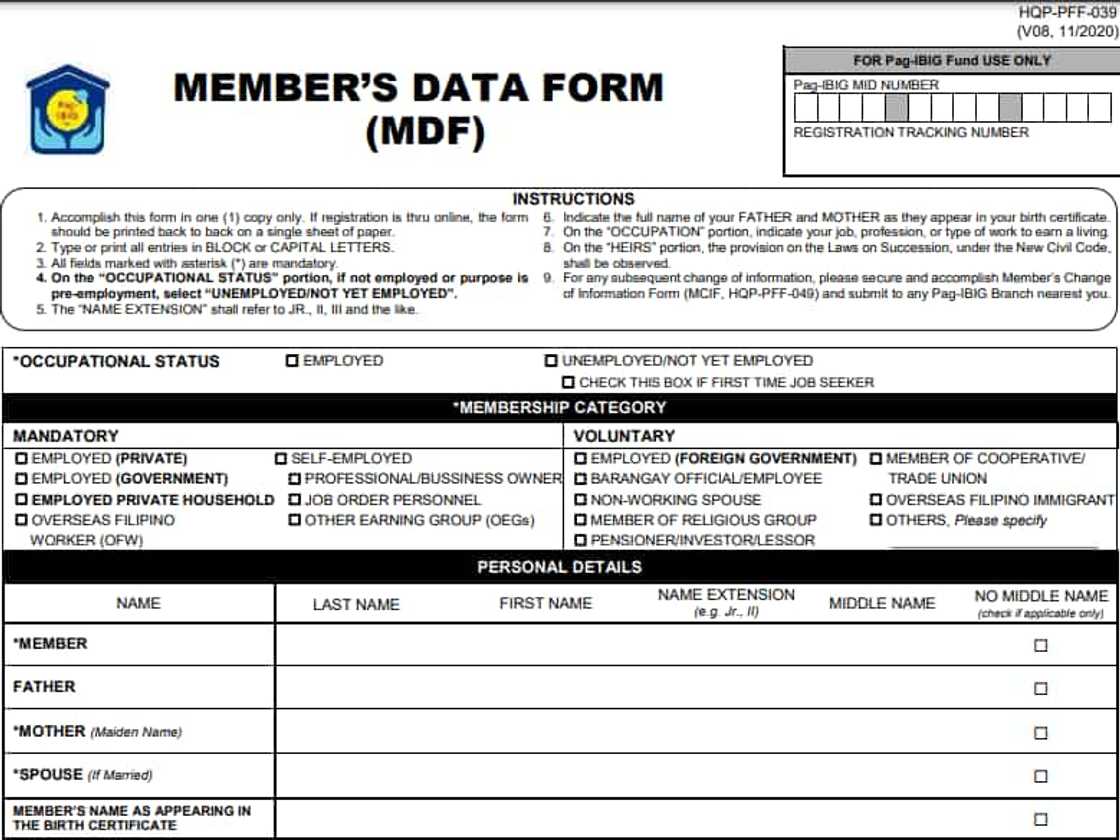
Source: UGC
Can you get a copy of Pag-IBIG MDF online?
You can print out your MDF form directly from the Pag-IBIG website during the online membership registration process. Pag-IBIG members with MID and RTN numbers fetch printed MDF copies at the Pag-IBIG offices. You only need to present them with your valid ID and RTN.
You cannot view and print your Pag-IBIG MDF online if you are already a member. Pag-IBIG members used to view and print their MDF Pag-IBIG forms by going to the View Registration Information section on the Pag-IBIG website. The section no longer exists.
How to get Pag-IBIG MDF copy online (new membership applicants)
New Pag-IBIG membership applicants can get an MDF form by following these steps:
- Visit the Pag-IBIG Fund website.
- Scroll down to "Quick Links" and click "Member Registration."
- Fill out the form (your name and date of birth).
- Enter the CAPTCHA code.
- Click "Submit" to access the MDF registration form.
- Fill out the form and follow the prompts to complete the registration process.
- You will receive a confirmation and RTN number via SMS if your registration is successful.
- Print the member’s data form (MDF) or save it in softcopy on your laptop or mobile phone.
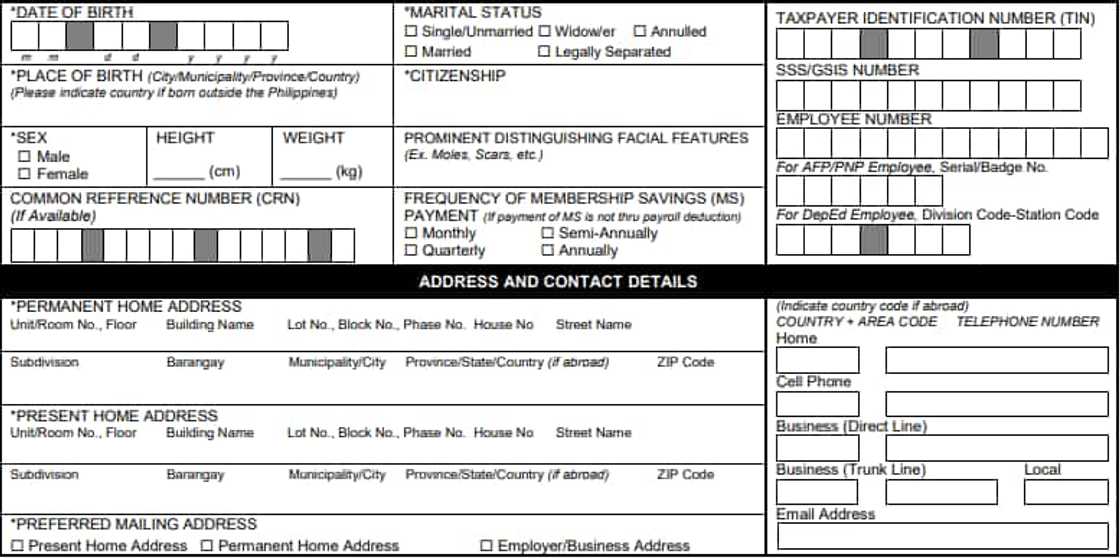
Source: UGC
How to find your MDF form at the nearest Pag-IBIG offices (new membership applicants)
If you are not yet a Pag-IBIG member, get your MDF form at a Pag-IBIG office using these steps:
- You can download an unprinted MDF form online or at the nearest Pag-IBIG branch.
- Print it out and fill in the required information.
- Submit the form at the nearest Pag-IBIG branch (or the branch where your employer is registered).
- The Pag-IBIG Fund officer will process your membership registration and give you a printed MDF copy containing your Pag-IBIG tracking number (RTN) or Membership ID number (MID).
- Keep your copy in case you need it someday.
What is RTN?
You receive the Pag-IBIG Registration Tracking Number (RTN) via SMS on your mobile phone during the online registration. It is a system-generated number issued after completing your registration. Save the number because you need it to verify your Pag-IBIG membership ID number (MID).
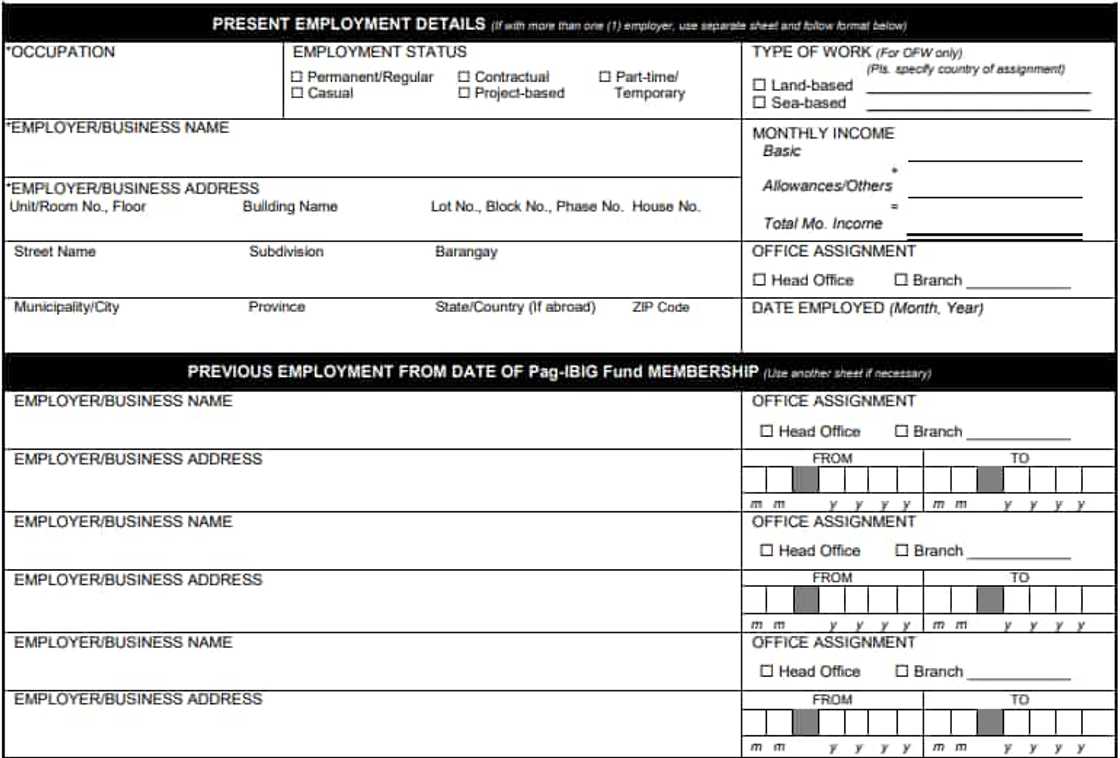
Source: UGC
How to verify your Pag-IBIG number in MDF?
You use your registration tracking number (RTN) to verify your Pag-IBIG MID number (membership ID number). The following guide will help you verify your Pag-IBIG MID number online:
- Go to the Pag-IBIG website.
- Click "Virtual Pag-IBIG."
- Tap "Be a member."
- Select "Verify MID no."
- Fill out the form with your Pag-IBIG tracking number, name, and date of birth.
- Click "Submit."
- Follow the prompts to verify your Pag-IBIG MID number.
How can I know my Pag-IBIG RTN?
If you forget your Pag-IBIG RTN, visit the nearest Pag-IBIG office for help. Alternatively, contact them via:
- Address: Petron Mega Plaza, # 358 Sen. Gil J. Puyat Avenue, Makati City
- Phone: (02) 8-422-3000
- Email: contactus@pagibigfund.gov.ph
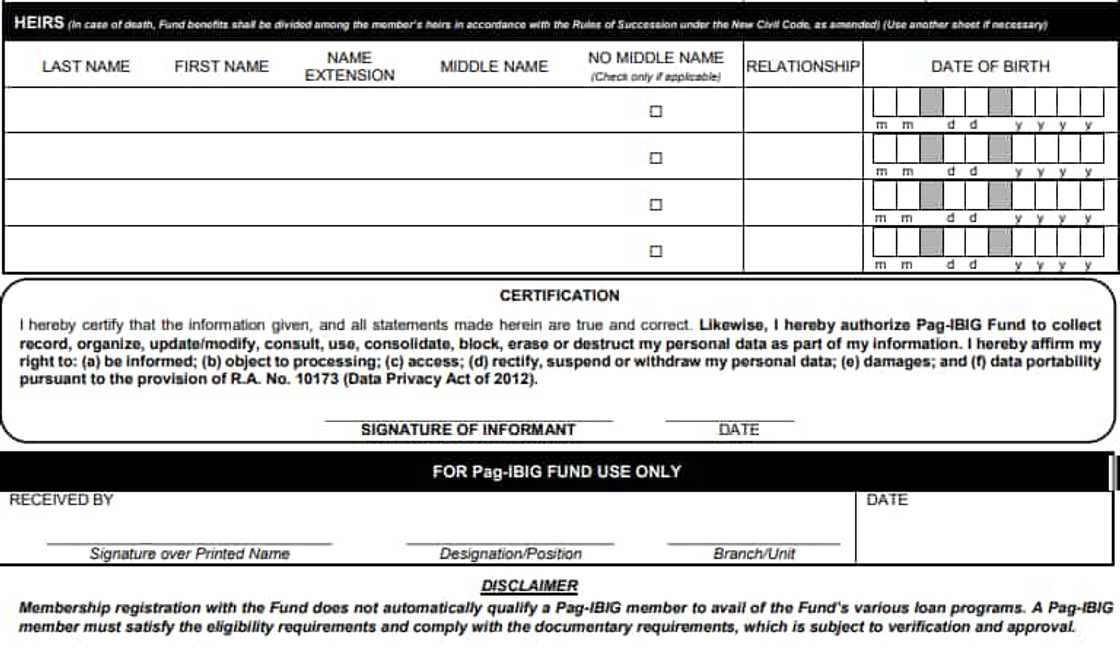
Source: UGC
How can I reprint my Pag-IBIG MDF?
A new Pag-IBIG membership applicant can access the unprint MDF form of Pag IBIG directly on the Pag-IBIG website during registration. You can print or save it on mobile phone in soft copy. An already existing Pag-IBIG member cannot reprint the form directly from the website. Instead, request a hard copy of your Pag-IBIG MDF form from the nearest Pag-IBIG office.
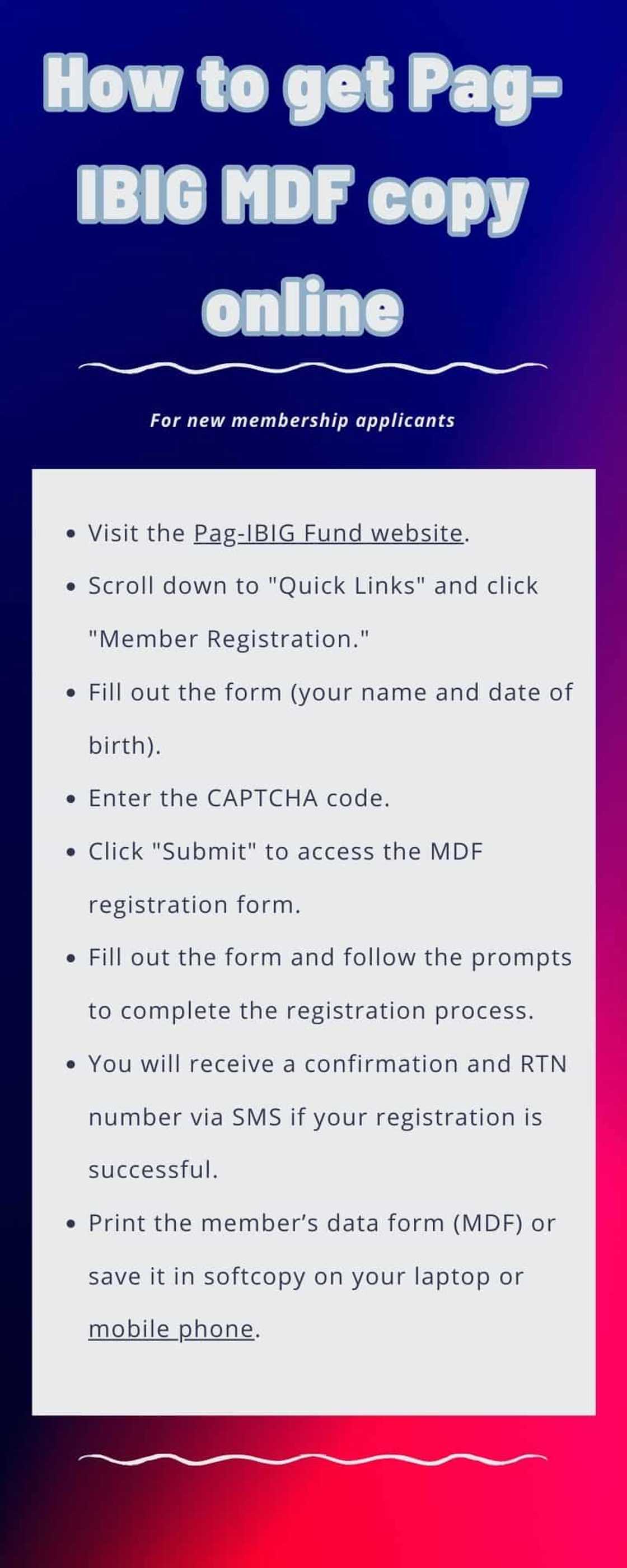
Source: UGC
Printing your MDF Pag-IBIG form or saving it on your devices in soft copy is essential. The document contains the RTN and MID numbers that prove you are a registered Pag-IBIG member. You will need these numbers when applying for loans and other Pag-IBIG services.
Kami.com.ph explained how to apply for a GCash MasterCard. You can use this card to buy items online and in stores, pay bills, withdraw, send, and receive money.
The article shares details about the card's application costs, transaction fees, and how to link it to Payoneer and PayPal.
Source: KAMI.com.gh




