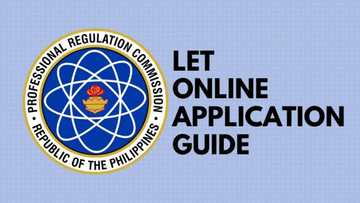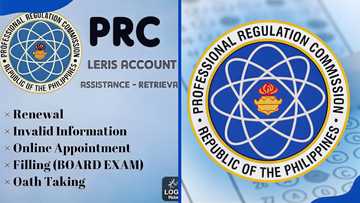Enye with tilde: how to type in laptop? 6 tried-and-true methods
Enye is a Latin alphabet that is formed by putting a tilde on top of the letter 'N' or 'n' (Spanish N on keyboard). It was adopted and included in the Spanish alphabetical order in the 1800s. The Philippines got used to the letter after socializing with the Spanish during the colonization era, and eventually adopted it and included it in their alphabetical order. However, it is challenging to learn how to type enye on a laptop or a computer since the letter does not exist on any computer's keyboard.
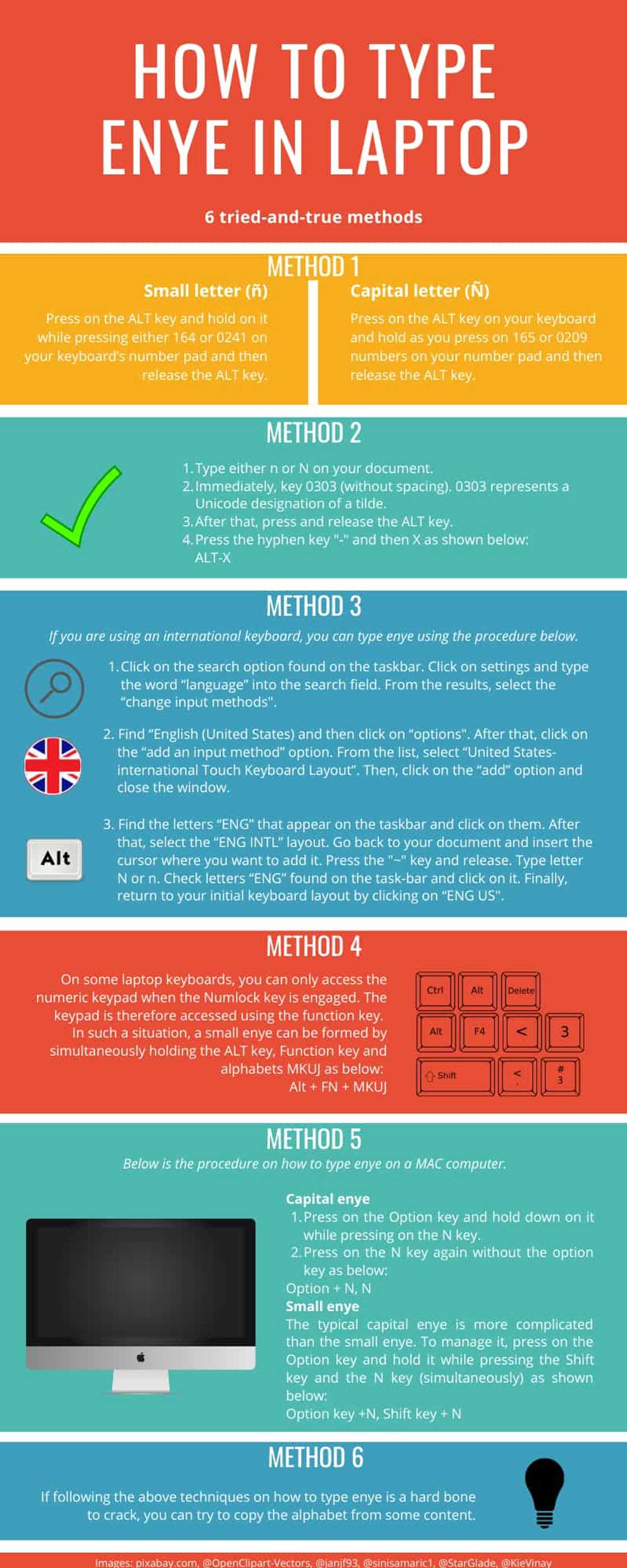
Source: Original
Do you face some difficulties while typing enye? The truth is, you cannot avoid the letter since most Filipino publications and correspondences use it. However, to get used to typing it, you will need to acquire some combination skills.
How to type enye in laptop
Here is how to go about typing enye on a laptop.
Method 1
Small letter (ñ)

Read also
May karamay! Landbank to extend P50,000 student loan to help secure gadgets for online learning
In case you want to type enye in small letters, you will need to press on the ALT key and hold on it while pressing either 164 or 0241 on your keyboard’s number pad and then release the ALT key.
- ALT +164
- ALT + 0241
Capital letter (Ñ)
In place of a capital enye, you do not have to ignore the capitalization since there is a solution for that. Press on the ALT key on your keyboard and hold as you press on 165 or 0209 numbers on your number pad and then release the ALT key.
- ALT + 165
- ALT + 0209
Remember, enye will only appear after typing it correctly and releasing the held keys.
Method 2
- Type either n or N on your document.
- Immediately, key 0303 (without spacing). 0303 represents a Unicode designation of a tilde.
- After that, press and release the ALT key, and then press the hyphen key "-" and then X as shown below.
ALT-X
Method 3
If you are using an international keyboard, you can type enye using the procedure below.
- Click on the search option found on the taskbar.
- Click on settings and type the word “language” into the search field.
- From the results, select the “change input methods".
- Find “English (United States) and then click on “options".
- After that, click on the “add an input method” option.
- From the list, select “United States-International Touch Keyboard Layout”. Then, click on the “add” option and close the window.
- Find the letters “ENG” that appears on the taskbar and click on it. After that, select the “ENG INTL” layout.
- Go back to your document and insert the cursor where you want to add it.
- Press the "~" key and release. Type letter N or n.
- Check letters “ENG” found on the task-bar and click on it.
- Finally, return to your initial keyboard layout by clicking on “ENG US".
Method 4
On some laptop keyboards, you can only access the numeric keypad when the Numlock key is engaged. The keypad is therefore accessed using the function key. In such a situation, a small enye can be formed by simultaneously holding the ALT key, Function key and alphabets MKUJ as below:
Alt + FN + MKUJ
The above methods can also be used as a tutorial on how to type enye on a computer, although a different method is applied while typing it on a MAC computer.
How to type enye on a MAC computer
Below is the procedure on how to type enye on a MAC computer.
Capital enye
Press on the Option key and hold down on it while pressing on the N key. After that, press on the N key again without the option key as below:
Option + N, N
Small enye
The typical capital enye is more complicated than the small enye. To manage it, press on the Option key and hold it while pressing the Shift key and the N key (simultaneously) as shown below:
Option key +N, Shift key + N
Alternative method
If following the above techniques on how to type enye is a hard bone to crack, you can try to copy the alphabet from this content.
Capital enye
Ñ, Ñ, Ñ, Ñ, Ñ, Ñ, Ñ, Ñ, Ñ
Small enye
ñ, ñ, ñ, ñ, ñ, ñ, ñ, ñ, ñ, ñ
How to type enye on iPhone or iPad

Source: UGC
- Open the place you want to type it (the method applies to any app that supports typing).
- Tap on your typing area to open up your keyboard.
- Tap on letter N and hold down on it.
- Three variations of the letter n will appear. If you needed the alphabet between a word, type the word until you reach the place you want it inserted.
- To have it inserted, tap on ‘ñ’.
- Carefully, drag your finger until you get to your preferred enye and then remove it.
- The enye you selected will appear in your typing area.
How to type enye on a laptop without a numpad
If you do not have a number pad or you have a broken number pad, it is possible to type the enye on a Windows 10 laptop or a computer as shown below:
Method 1
- Click or tap on the start menu button.
- Select “all programs".
- Click or tap on the accessories option.
- Click or tap on the system tools.
- Click or tap on the character map to launch.
- A display of the character map page will appear with various characters and symbols.
- Find enye (Ñ or ñ), click on “select”, and then click or tap on “copy”.
- Go to back to your document or webpage and paste it typically or by using the keyboard combinations Ctrl + V.
Method 2
- Tap or click on the start menu button.
- On the search field, key in “character map".
- The character map window will then appear. Find your preferred alphabet enye (small or capital) and click on it.
- Select copy and then “paste” it on your document.
Enye does not appear on any computer or phone keyboards; the issue is challenging since the alphabet is commonly used in the Philippines. However, the above methods on how to type enye on a laptop, desktop, or iPhone may be of great help to any user. You only need to choose a technique compatible with your device and practice it consistently.
Source: KAMI.com.gh