Update KAMI App: the old version will be disabled on June, 15
Don't miss real-time notifications about breaking news, stories about real people, entertainment news, and access exclusive reports and interviews! The old version will be disabled on June, 15. You can now update your KAMI.com.ph app on Google Play
PAY ATTENTION: Click "See First" under the "Following" tab to see KAMI news on your News Feed
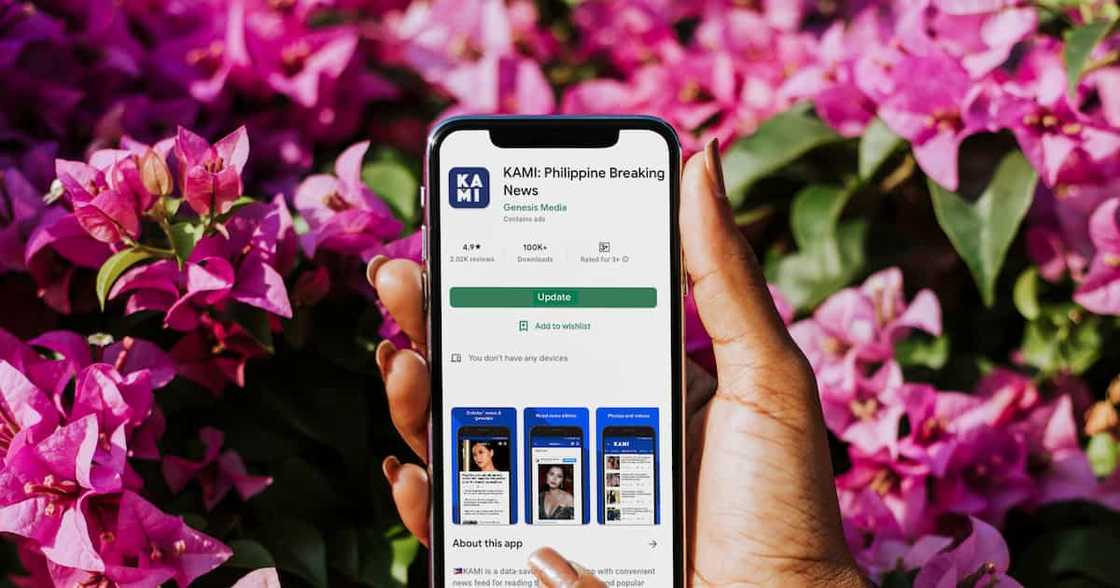
Source: Original
Updating your KAMI News app
Updating your news app should come very easy if you follow these steps:
- Go to Google Play and find the app “KAMI News”
- Click on ‘Update’ button
- Get the latest news directly to your phone
PAY ATTENTION: Follow us on Instagram - get the most important news directly in your favourite app!
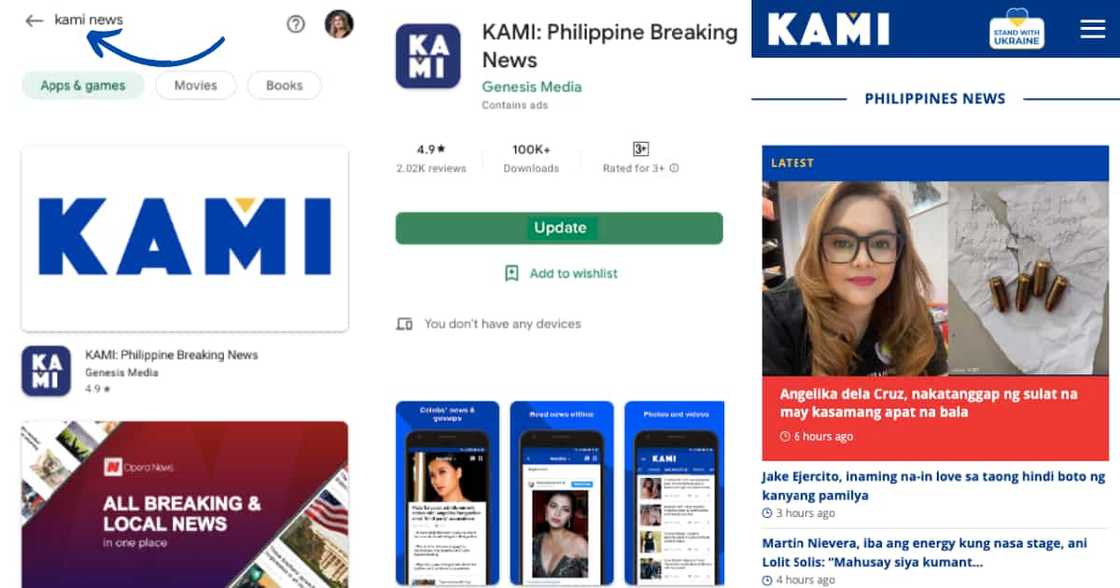
Source: Original
KAMI.com.ph, one of the Philippines' leading digital media and news platforms, has updated its news app. In 2017, the media company launched an Android mobile app. The app has hit 100,000+ installs to date.
As a reader of KAMI.com.ph, you can now get updates on all your important news and catch up with great content from your favourite editorial desks in one place, and in real-time.
Your search for verified news is at your fingertips. The updated KAMI.com.ph app pays extra attention to fact-checked news from trusted sources. You can rest assured that you will be getting this when you update your KAMI.com.ph app.
Source: KAMI.com.gh


