To our loyal readers, huwag mag-alala! How to keep getting the latest KAMI news on your Facebook News Feed
Netizens have noticed that there are less news articles appearing on their Facebook News Feed after the social media platform changed its algorithms this month.
But despite these changes, there is still a way for you to keep up with the latest news from KAMI.com.ph on your Facebook News Feed.
Just follow these steps so that you can always read KAMI's new articles immediately after they are published!
1. Go to the Facebook page of KAMI.com.ph

Source: Facebook
2. Make sure to ‘Like’ the page

Source: Facebook
3. Click the icon with two dots on the right side of the search icon and then click Follow Settings

Source: Facebook
4. Choose Favorites and then click Update
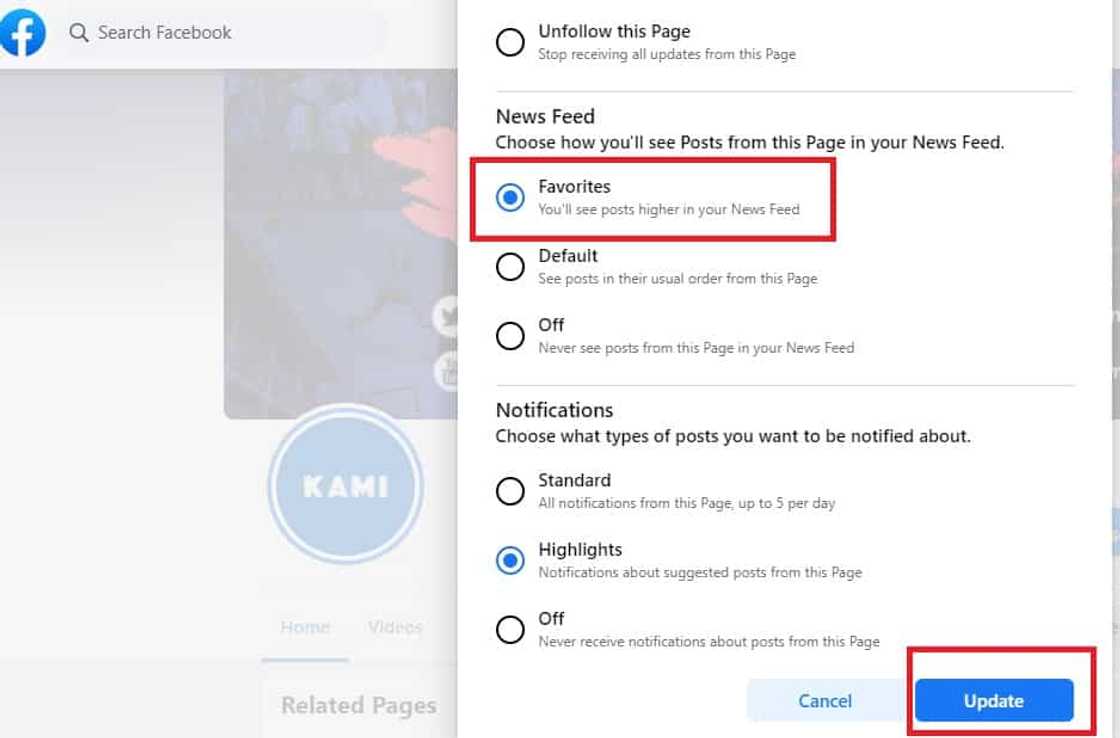
Source: Facebook
Aside from the four easy steps above, you can also see the latest KAMI articles on your News Feed by inviting your friends to like the page.

Source: Facebook
Sharing, commenting and liking KAMI's posts on Facebook will also increase its visibility on your News Feed.

KAMI.com.ph would like to thank each and every one of our loyal readers. We hope to bring you more breaking, exciting, up-to-date and factual news.
Source: KAMI.com.gh

